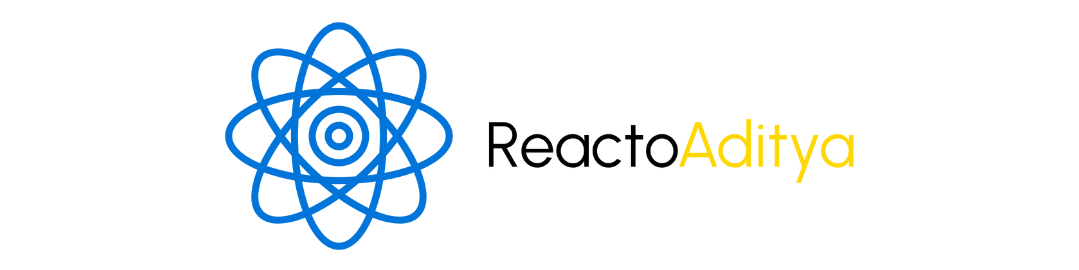You must have heard about MongoDB if you are working in web development or data handling. But what is it? How is it different from SQL? How does it work? If you are also looking for answers to these questions, then this blog is for you.
It is a popular NoSQL database that is said to be perfect for modern web apps and dynamic data. In this blog, we will step-by-step understand what it is, how it works and how can you use it in your web projects!
What is MongoDB?
It is a document-oriented NoSQL database which means it stores data in the form of documents (JSON format). Traditional databases like MySQL or PostgreSQL store data in rows and columns but in MongoDB every entry is like a flexible and dynamic document.
Example:
{
"name": "Aditya",
"age": 23,
"city": "Jaipur"
}This format is like JSON using which you can easily integrate JavaScript which makes it very popular among MERN Stack developers.
MongoDB vs SQL – What’s the Difference?
| Feature | MongoDB (NoSQL) | SQL (MySQL, PostgreSQL) |
|---|---|---|
| Data Format | JSON-like Documents | Tables (Rows & Columns) |
| Schema | Flexible | Fixed |
| Scaling | Horizontally Scalable | Vertically Scalable |
| Query Language | JavaScript-like | SQL |
| Ideal For | Real-time, unstructured data | Structured data |
Why use MongoDB?
- Flexible Schema – You can add new fields without creating new columns.
- Fast and Scalable – Perfect for big apps like Netflix, Uber also uses Mongo.
- Free & Open Source – Community edition is available for everyone.
- Best with MERN Stack – Mongo creates a perfect combo with React, Express and Node.
How MongoDB works?
Data is in form of collections and each collection has multiple documents in it.
Structure:
Database > Collection > DocumentsExample:
studentDB (Database)
students (Collection)
{ name: "Aditya", age: 22 } (Document)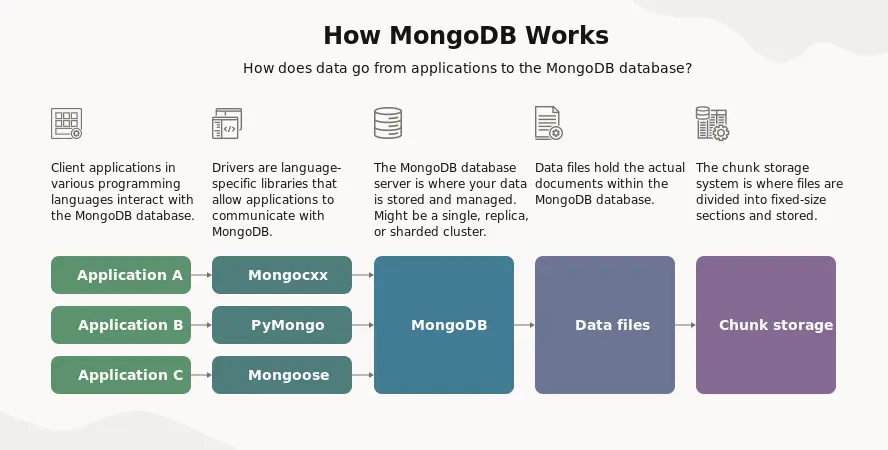
Installing Mongo Locally
- Go to https://www.mongodb.com/try/download/community
- Download and install MongoDB.
- Use MongoDB Compass for GUI (Graphical User Interface)
You can also use cloud-based version – MongoDB Atlas.
MongoDB Atlas – Cloud Version
It is a cloud-based service where we can create databases online.
- Visit https://www.mongodb.com/cloud/atlas
- Create your free account.
- Create Cluster.
- Set username and password.
- Copy connection string and use it your project.
This approach can be used by beginners as it is simple and effective.
Integrating Mongo with Node
Express.js + MongoDB is a perfect combo for backend. Steps for integration:
npm install mongooseMongoose is an ODM (Object Data Modeling) library which is used with Mongo.
const mongoose = require('mongoose');
mongoose.connect('your_connection_string', {
useNewUrlParser: true,
useUnifiedTopology: true
}).then(() => console.log("MongoDB Connected"))
.catch((err) => console.log(err));Mongoose Schema Example:
const mongoose = require('mongoose');
const userSchema = new mongoose.Schema({
name: String,
email: String,
age: Number
});
module.exports = mongoose.model("User", userSchema);CRUD Operations in Mongo
CRUD stands for Create, Read, Update and Delete. These operations can be performed very easily.
- Create:
db.users.insertOne({ name: "Aditya" }) - Read:
db.users.find() - Update:
db.users.updateOne({name: "Aditya"}, {$set: {age: 24}}) - Delete:
db.users.deleteOne({name: "Aditya"})
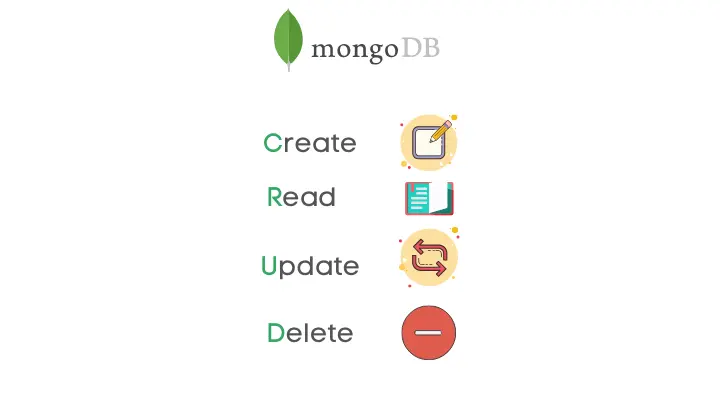
Real Use-Cases:
- Social Media apps
- Chat Applications
- IoT Data Storage
- E-commerce Product Catalogs
- Content Management Systems (CMS)
It would be the best choice where format of data is dynamic or you have to handle a large scale data.
Projects:
- User Authentication System
- To-Do List App
- Real-Time Chat App
- Blog Platform Backend
- Product Inventory Manager
Conclusion
So friends, now you must have a clear idea about what MongoDB is and why it is so important for modern web development. If you want to store dynamic, scalable, and flexible data then it is the best choice for you.
You can create Full-Stack apps using Mongo with React, Express, and Node. It plays a hero-like role in the MERN Stack.
If you are serious about backend development then you must learn Mongo. Practice, create projects, and take your coding journey to the next level.
MongoDB = Flexibility + Power + Simplicity
Share and help your fellow developers if you like the blog!🙌
Happy Learning ! 🚀