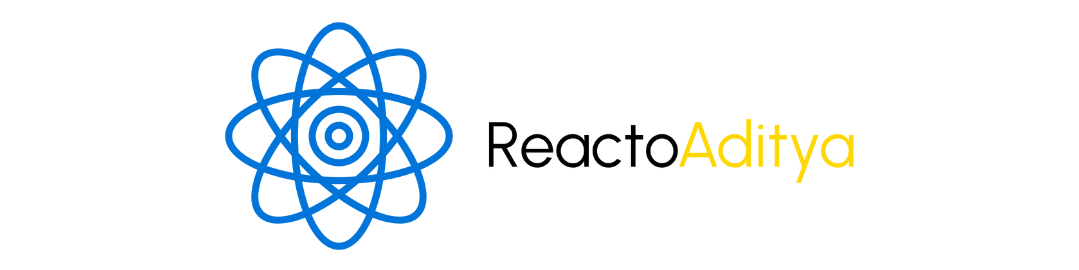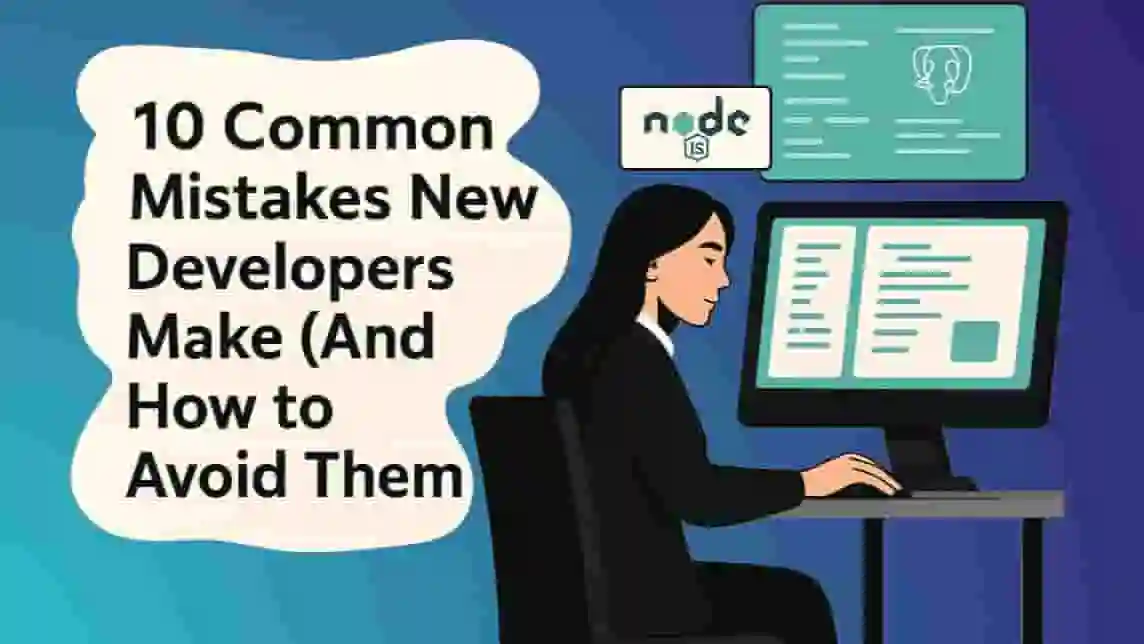The coding world is very exciting and a little scary for new coders. It is completely normal to have errors in the beginning – which is a part of the learning process. Everyone makes mistakes, but understanding them and correcting them is an improvement. In this blog, we will discuss 10 common mistakes new developers should avoid, explain the reason behind them, and give practical tips on how you can avoid these mistakes. Let’s get started and learn in a fun style!
1. Trying to learn Everything at once
Suppose you want to learn React, Node, Python, and DevOps all at once. A little persistence is good, but can cause Burnout quickly. When you have that many topics in your head at once, the fun of learning diminishes and you can’t learn anything properly. Focus gets scattered and everything remains incomplete. A successful developer always masters one skill at a time.
Solutions:
- Focus: Focus on only one language or tech stack like first HTML/CSS/JS, or any one framework, Master it, and then learning other things will become easier.
- Roadmap: Follow online roadmaps like freeCodeCamp or Roadmap.sh which will help us with your next step. Follow a step-by-step approach.
- Slow Pace: Give proper time to new skills and practice more. If you do a little bit daily then retention will be good and interest will remain.
2. Skipping Fundamentals
If you start React tutorials without learning HTML/CSS, then you may get stuck even on a div showing on your webpage. Frameworks and libraries provide you with amazing tips but we need to first know about the fundamentals behind them. Understand concepts like data structures, loops, and recursions. Not knowing the basics creates confusion and problems become difficult to solve. Remember that Frameworks will change but fundamentals remain the same.
Solutions:
- Revise Basics: Understand HTML, CSS, JS, or the core concepts like OOPS, and loops. Learn from online courses or tutorials.
- Practical Projects: Create simple basic projects and practice fundamentals like a To-Do App or a calculator using HTML/CSS. Real code clears concepts.
- Use Resources: When concepts are not clear, refer to cheat sheets and Documentation. They are more trustworthy than video tutorials.
3. Staying in “Tutorial Hell”
When you watch YouTube tutorials and playlists but do not make a single project on your own, it results only in learning theories with no practical knowledge. Watching tutorials is an easy thing but the main thing is to practice and implement the code on your own. Videos give you an idea but implementing it on your own makes concepts more clearer. Only by solving real problems will you think and face new bugs. It is important to get out of the “Tutorial Hell”.
Solutions:
- Projects: Create a small project after watching a tutorial like if how to create a calculator is taught in a video then design it and add features on your own. Practicing regularly boosts your confidence.
- Notes: Note down important points and code snippets. Sometimes it is safer to write your notes rather than copying them from videos.
- Discuss and Share: Upload your projects on GitHub and take feedback from your peers/mentors. Discussion helps you learn new things.
4. Ignoring Version Control (Git)
Suppose you are working on a project and suddenly one day your laptop hangs and needs a restart but you didn’t use Git and haven’t uploaded and saved your project. So now your whole work will be lost and nothing can bring it back. Version Control Systems like Git help you track the code changes, reach back to older versions, and collaborate with a team. Without Git it becomes hard to recover something which is deleted or reversing back a broken feature.
Solutions:
- Learn Git Basics: Practice commands like git init, git add, git commit, git branch, git merge. Create a small local repository and observe changes.
- Host on GitHub/GitLab: Uploading code on GitHub or GitLab helps you pull back your code if your computer crashes or if the code is deleted.
Click here for a GitHub repository with small projects. - Good Commit Messages: Write clear and proper messages about what changes have been made. If you are working with the team, then you should use branch workflow.
5. Copy-Pasting Code without Understanding
Suppose you are facing an error in JavaScript and you copy-pasted the solution given on StackOverflow in your project, it might work but later everything will break down and you will not understand what went wrong. Sometimes it’s ok to copy-paste but only when you understand it. Without understanding the solution you will face many problems in the future and not knowing the logic behind that solution makes debugging and customization complex. You can grow your skills only by a clear understanding. Don’t just copy-paste to save time.
Solutions:
- Understand code: Before using any code snippet, read comment lines or google it, or use the debugger to check and understand the flow of the code.
- Type on your own: Try to manually type and write code, it helps with fewer typos and a deeper understanding of the code.
- Testing: Test code on small parts instead of running the whole code. For example, if you write a function, then separately first test it on the console. This will let you know if every part is correct or not.
6. Afraid to Ask Questions
Assume that you are stuck on a bug from the past three days, but are not asking about it from your mentor because you were afraid that your ignorance would be revealed. In the end, the work still got stuck. There is no need to be afraid! Asking questions is not a weak point but is a strong point. When you ask others it allows you to learn new ideas and solutions. Experienced developers also share their doubts and ask for help.
Solutions:
- Colleagues/Mentors: When you are stuck in a snippet, then discuss it with someone in your team or a senior. Live coding sessions or pair programming also help a lot.
- Online Communities: Ask questions on StackOverflow, and join tech forums like Discord servers, Reddit, and GitHub Discussions.
- Documentation and Blogs: Research your queries on official docs or blog posts. If they are not clear then ask others. Self-attempt also helps learning but if you can find a guide to the right place, a lot of time will be saved.
7. Ignoring Documentation
If you are learning a library from tutorial videos but not going through the official documentation and when the library gets updated, the tutorial gets old and your code starts failing. Documentation is mostly a good resource, it gives a step-by-step guide in detail with examples and use cases. Tutorials may get outdated but official docs remain updated. If you are always dependent on third-party blogs or videos then you will not be able to understand the actual intent. Documentation makes you self-sufficient by not only telling about the APIs but also about code snippets and their usage.
Solutions:
- Trust Official Documentations: Every time you learn new things, first go through its official documentation (MDN Web Docs, Python Docs, React Docs, etc.). You will get accurate syntax and the latest info from the documentation.
- Code Comments and README: Write comments in your code and create a README file, which helps you and others to understand what is your code doing. Documentation is not only for others but also for you to remember.
- Example Codes: Run examples given in docs on local machine and if you are unable to understand any function’s behaviour then go through the docs example and understand what it does.
8. Skipping Testing
Imagine you created a website and didn’t test and on the launch day you got to know some buttons are not working and form data gets deleted after submission. Users can face many problems if the website is not tested properly. Uploading code without testing it feels like playing a gamble. Testing ensures that all functionalities work properly and bugs are caught quickly. Unit tests (testing every small unit) give confidence that new changes do not bring bugs. Beginners think it is a time waste but this will save time in the future. Frameworks like Jest in React, PyTest in Python, and JUnit in Java are popular for automated testing which makes code reliable and maintainable.
Solutions:
- Basic Tests: Start writing basic tests for every component or function. Set up testing frameworks (Jest, Mocha, PyTest, JUnit, etc.).
- Integration Tests: Not only small units, create tests for modules that work together. Check the flow of web apps using End-to-end testing tools (Selenium, Cypress, etc.).
- Continuous Testing: Make a habit of testing code every time it changes. If any test fails, immediately fix that bug – this will lower the chances of production bugs.
9. Poor Readability / Overcomplicating Code
Let’s presume you are implementing a feature and you have made that feature so tangled that even you didn’t understand the code, then your senior developers got to know about the issue and found that you have filled the whole code with nested conditions and short names. So, when you don’t write clean code then both the maintenance and collaboration seem difficult. Beginners put all the logic in one line or name the variables randomly anything. This type of code makes it difficult to find errors in the future. Keep the code simple, it will make it easy for your future self and team.
Solutions:
- Meaningful Names: Keep clear names for all the variables, classes, and functions. Like calculateTotal() is more understandable than ct().
- Consistent Formatting: Use code formatters/linters (Prettier, ESLint, Black for Python). It will automatically adjust the spacing and indentation.
- Refactor: Review the older code and if you can break code into functions/classes or find duplicate logic then improve and implement it. Regular refactoring of the code makes it readable and maintainable.
10. Comparing Yourself and Giving Up
When you see your peers have joined the top companies in just one year, just don’t compare yourself and don’t get demotivated. Every developer has a unique journey, some have unique resources, and others have more time. Comparing leads to demotivation and loss of focus. Instead, focus on your speed and progress, and remember that nobody can become an expert in one day.
Solutions:
- Celebrate Small Wins too: If you solve a bug on your own, then count it as an achievement. Note down all your progress, whether it is learning a new topic or completing a small project.
- Consistent Practice: Do some code daily. Set small daily goals that give you satisfaction when achieved. Participating in coding challenges, writing blog posts, or contributing to open-source projects will boost your confidence.
- Patience and Perseverance: When something seems hard, take a break and then again try it with a fresh mind. Remember that – “Rome was not built in a day” – becoming a programmer also takes time.
Conclusion
The journey of learning code is a marathon and not a sprint. Mistakes are normal. A real champion gets up after falling and moves forward learning something new every time. If you are consistent and practice properly, one day you will become one of those developers whom new beginners will follow. Treat every mistake as an opportunity for your growth; practice, ask questions, read documentation, write tests – make these habits.
Be confident, be curious to learn new things, and never give up!💪
Happy coding and best of luck for your developer journey!🚀