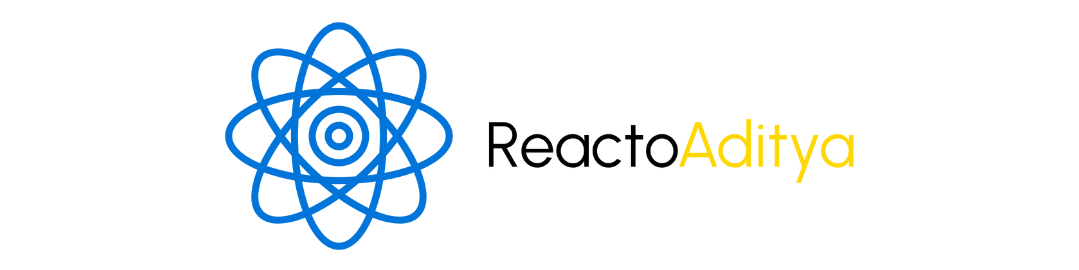If you are learning web development, then you must have heard about Node.js. What is it? What are its uses?, and why is it important for beginners?. This blog is for those who are new to backend development and are searching for a JavaScript-based tool like this which is fast, powerful, and modern. Node can be a superpower for your backend.
What is Node.js?
Node is a JavaScript runtime environment. In simple words, this is a platform that allows JavaScript to run outside your browser which means you can use JavaScript on the server-side. Normal JS runs only inside the browser (like Chrome, Firefox, etc.), but Node makes JS usable for the backend.
Why use Node.js?
- Same Language for Frontend & Backend – React + Node = JS everywhere.
- Fast Execution – Node is based on V8 engine which makes it very fast.
- Non-blocking I/O – Handles multiple users at same time without any delay.
- Large Ecosystem – Node has lakhs of open-source libraries which you can use install and use via NPM.
- Real-time Applications – It is perfect for Chat Apps, Gaming Apps, etc.
How Node.js works?
Node is used to create a server, handle requests, and send responses. Its architecture is event-driven & non-blocking. It means if a request is being processed, then other users’ work does not get interrupted.
You can use Node for:
- Creating API.
- Creating Web Servers.
- Real-time Chat System.
- Background Tasks.
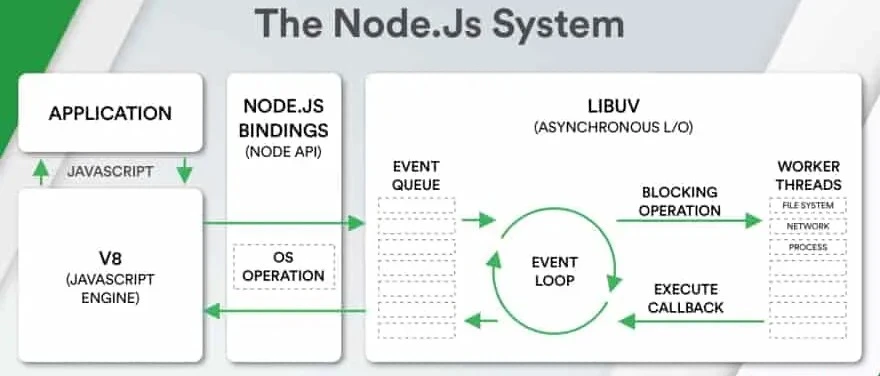
Installing Node.js
Follow these steps to install Node:
- Visit https://nodejs.org
- Download LTS version
- Install it and check it on terminal:
node -v
npm -vCreating a Node Server
Let’s make a simple server:
const server = http.createServer((req, res) => {
res.write("Hello from Node.js Server!");
res.end();
});
server.listen(3000, () => {
console.log("Server running at http://localhost:3000");
});Write node app.js in terminal and check localhost:3000 om your browser.
NPM – Node Package Manager
Through NPM we can install third-party packages.
Example:
npm install expressExpress is a lightweight framework that is used in Node.js for fast development.
Popular NPM packages:
- Express – Web framework
- Nodemon – Auto restart server
- Mongoose – MongoDB connection
- Cors – Cross-origin resource sharing
- Dotenv – Manage environment variables
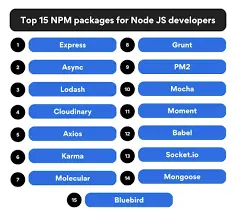
Node.js with MongoDB
You can connect and create a dynamic backend using MongoDB. You can use the Mongoose package to create and use models and schemas.
const mongoose = require('mongoose');
mongoose.connect('mongodb://localhost:27017/mydb', {
useNewUrlParser: true,
useUnifiedTopology: true
}).then(() => console.log("MongoDB connected"));Where is Node used?
- Rest APIs
- Streaming Apps
- Real-time chat (Socket.io)
- Microservices architecture
- IoT Devices
- Command-line tools
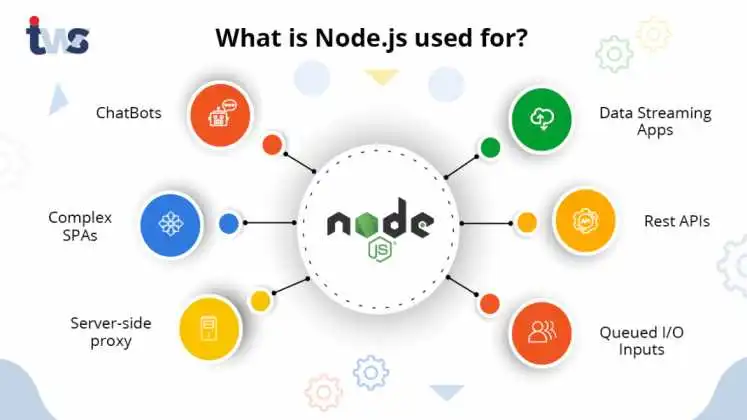
Projects you can build using Node.js
- Weather App API
- Blog Website Backend
- E-commerce Product Server
- Authentication System
- Chat App using Socket.io
Conclusion
So now, you must have an idea about Node.js and its role in backend development. Node.js is like a blessing for JavaScript developers because the same language is used for creating a whole web app (frontend + backend).
Node is fast, scalable, and beginner-friendly. Node.js is a must if you want to create a backend using MERN Stack. Practice more, create servers, create APIs, and take your skills to the next level.
Node.js = Fast + Flexible + Full Control
Happy Coding with Node.js!🚀