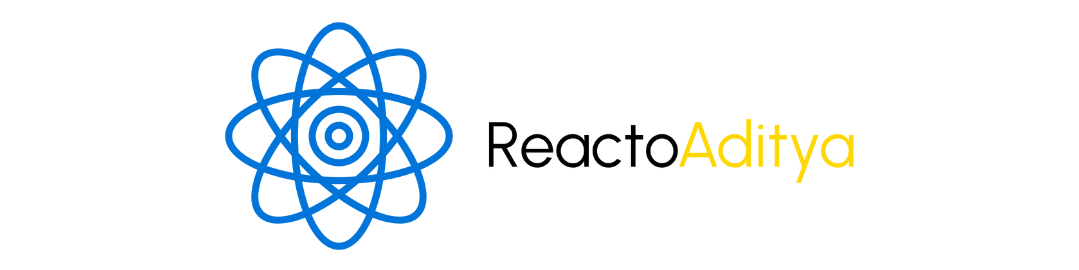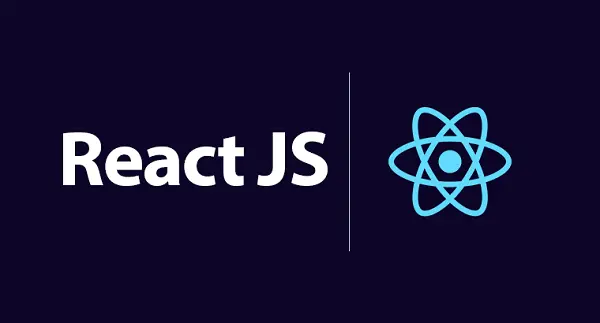If you are into web development or especially frontend development then you must heard about React.js. In this blog, we will know about what is it. And, how it is used. And much more such that it seems easier to understand it from beginner level to intermediate level and for those who are either college students or self-learners or preparing for jobs.
Let’s get started!🚀
What is React.js?
React is a JavaScript library used to create UIs (User Interfaces), especially SPA (Single Page Applications). Facebook invented React and now it is one of the most popular frontend tools.
Its main work is to create UI Components which means a bigger page can be broken down into small blocks (components). Each component will do its work and will create a clean and fast interface.
Why React.js is so Popular?
- Component-Based Architechture – Helps to write reusable code.
- Virtual DOM – Boosts performance and renders fast.
- Easy to Learn – If you already know JavaScript, then learning React becomes easier.
- Large Community – You can get a lot of tutorials, libraries and tools.
- SEO Friendly – Gets SEO support along with server-side rendering.
Basic Concepts of React.js
1. JSX (JavaScript + XML):
We can mix and write HTML & JavaScript code in a format called JSX.
Example:
const element = <h1>Hello, Aditya!</h1>;This format looks like HTML but it is a JavaScript object.
2. Components:
It is the main feature of React. You can create functional or class components.
Example (Functional Component):
function Welcome() {
return <h2>Welcome to React.js!</h2>;
}3. Props (Properties):
Props are used to send data in components.
Example:
function Greet(props) {
return <h2>Hello, {props.name}</h2>;
}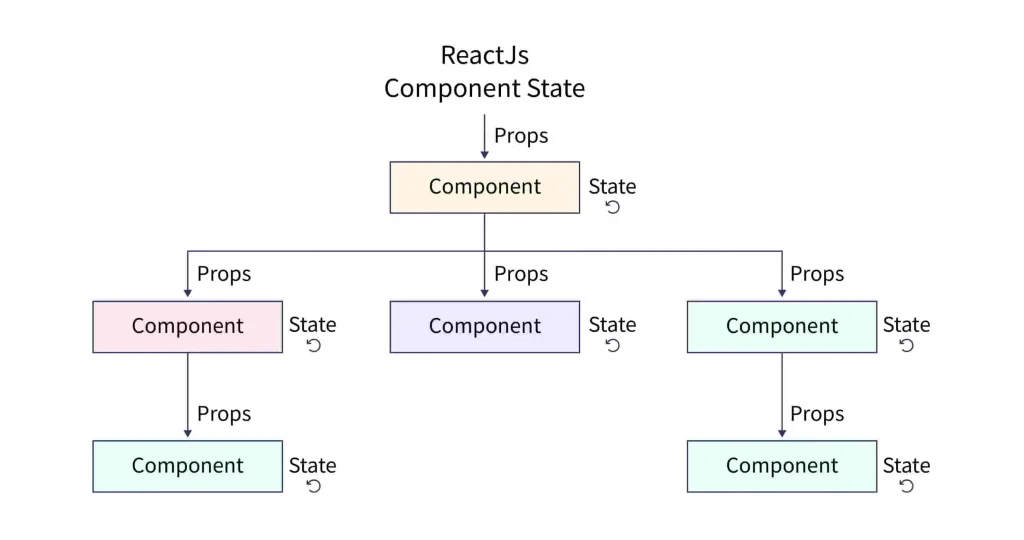
4. State
State is used to handle dynamic data and when it changes then the component re-renders.
Example:
const [count, setCount] = useState(0);5. Hooks
Hooks like useState, useEffect , etc., makes functional components more powerful.
Example:
useEffect(() => {
//Runs on the first render
//And any time any dependency value changes
}, [prop, state]);Setting up React
You can use create-react-app to create React project setup:
npx create-react-app my-app
cd my-app
npm startThis commands makes you React project ready and your app will start running on localhost:3000.
Use-Cases of React
- Web Applications (Facebook, Instagram)
- Admin Dashboards
- Blogging Platforms
- Portfolio Websites
- E-commerce Frontends
React is used where we want fast, dynamic and interactive UI.
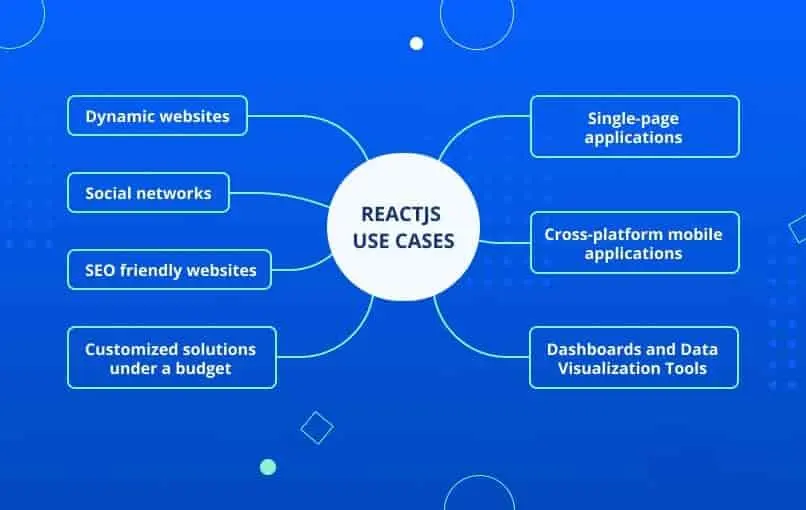
React.js vs Other Frameworks
1. React vs Angular:
- React is a library, Angular is a complete framework.
- React is lightweight, Angular is more heavier.
- React provides more freedom to decide the structure.
2. React vs Vue:
- Vue is beginner-friendly, React is industry ready.
- React has a bigger and mature ecosystem.
But at the end, React is one of the most demanded frontend tools in jobs.
Projects You Can Build using React.js
- To-Do List App
- Weather App
- Blog Platform
- Expense Tracker
- Movie Search App
- Portfolio Website
Conclusion
So guys, now you know about basic to advanced concepts of React.js. It is a powerful, in-demand, and easy-to-learn library that helps you get your web development career to the next level.
If you have already learned JavaScript, then learning React is the next natural step. Now create projects, practice more, and get your portfolio job ready.
React = Speed + Simplicity + Scalability
Share and help your fellow developers if you like the blog!🙌
Happy Learning and Happy Reacting! 🚀